What to do next.
Welcome! You’ve been invited to join our eclectic, industrious group of artists and designers. But you’re not done yet. Please complete the steps and forms below.
Step 1: Submit your Confirmation Fee
Hold your spot! Once you have received your acceptance letter, you must submit your $500 confirmation fee in order to attend in the fall.
This step is critical to confirming you will attend.
Once we receive your payment, we will notify you to create your Ringling account, fill out your paperwork, and request on-campus housing. We guarantee housing to all new students who request it by May 1 for the following fall semester. Please note that the confirmation fee is nonrefundable for the Computer Animation major. For all other majors, it is refundable until May 1.
How to submit payment:
Online: Payments may be made through the online secure payment portal, accessible through your Status Portal. All major credit cards and electronic checks accepted.
Mail: Payment may be made by checks payable to Ringling College of Art and Design and mailed to:
Ringling College of Art and Design
Attn: Office of Admissions
2700 North Tamiami Trail
Sarasota FL 34234
Step 2: Set up your Ringling Network Account
- Create your student network account so that you can use this as a log-in for our Self-Service online system. You will do this by visiting the Campus Portal.
- Click on “New Account” below the login area at the upper left side of the page.
- Complete the form, including your Student ID number, which can be found on your status portal.
- Once you have created your network account, keep a copy of your username and password for your records.
- You may return to the Campus Portal and sign in with your new username and password. Once on the Campus Portal, you can use the online resources.
- Additional online resources will become available as we approach the Fall 2025 academic term.
- If you need help with your network account setup, contact the Office of Institutional Technology by phone at 941-359-7633.
Step 3: Review your Confirmed Student Checklist
Financial Aid
Visit our Financial Aid webpage for more information on the different opportunities Ringing has to offer.
Health Services
Review the new student immunization requirements on the Health Services webpage.
Student Health Insurance Waiver or Enrollment Form:
All-degree seeking students at Ringling College of Art and Design are required to have continuous health insurance. All students will need to submit a waiver or enroll in the Student Health Insurance Plan on a yearly basis. Students who have comparable US-based insurance will need to complete a simple waiver form online. For more information about the Student Health Insurance Plan, and to either waive or enroll, please visit the University Health Plans page for further instructions. The deadline to submit a 2025-26 health insurance waiver is Friday, August 22, 2025.
Immunization Packet:
This packet is required to attend Ringling and must be turned in no later than Friday, July 25, 2025. A copy of the immunization packet with instructions can be found here. The packet must be signed by a licensed medical provider or include an official copy of your immunization record. Failure to submit your immunization records could result in being unable to register for classes.
Housing
Information about housing is on the Campus Housing page under New Student Housing and Housing Regulations.
To complete the housing application, you first need to confirm your enrollment and create your Ringling network account and email. One business day after you have confirmed and created your account:
- Visit ringling.erezlife.com
- Log in with your Ringling College email, but omit the “c.” after the @
- For example, use “newstudent@ringling.edu” instead of “newstudent@c.ringling.edu”.
- The password is the same as the one you created for your College email.
- Microsoft may request a secondary authentication via text/call to complete the login.
- On the home page, look for “apply for housing” under “recommended actions.”
- Click “apply now” and complete the housing application.
- Once you have completed the housing application, you will be able to build a roommate profile under the “housing” tab on the left side and begin searching for a roommate.
- If you have difficulty logging in, including updating your Microsoft Authenticator, email support@ringling.edu
For more information, email Residence Life.
Photo for Student ID Card
Please follow the instructions below and then complete the NEW Student ID Photo Submission
The photo should be a head and shoulders color photo against a solid, light-colored background. Please use ample lighting and do not alter the photo, add photo effects, or filters. Hats and sunglasses should not be worn in the photo. Students may wear prescription glasses. If you have a professional school or passport photo, you may use that. Files must be saved in .JPG saved as “last name_first name”.
Registration
All incoming students will be issued a schedule from the advising office over the summer. Once you are registered, you can view your schedule in your self-service account.
Ringling Email Account
The official communication method of Ringling College is through the student assigned email address. Important information and official messages will soon be sent to this email address.
Student Accounts: pay your semester bills
- For Domestic Students, methods of payment:
- Online Payment: Credit card (VISA, MasterCard, Discover, AMEX) and electronic check (ACH)
- Checks: Personal or bank checks. Checks should be made payable to Ringling College or Art & Design and must include student identification number to ensure proper posting.
- Full Service Payment Plan (administered by Transact): *** Payments must be made from the checking account of a domestic (U.S.) bank.*** The Full-Service Payment Plan (FSPP) provides you the ability to finance the balance due for the semester, interest free. Books and supplies may not be included in the FSPP. For more information, visit Transact FSPP- Ringling.
- Sign Up for Direct Deposit: Sign up for direct deposit in your self-service portal. This will ensure your refunds are received in a timely manner. To access your self-service portal, log into http://my.ringling.edu
- Set up Authorized Users: Set up authorized user/s in your self-service account to enable those designated to have access to your student account information.
- Complete FERPA (Family Educational Rights and Privacy Act) permission. Email the Office of Advising, Records, and Registration and state you are allowing the college to speak or email with a designee of your choice about the specifics of your student account.
- For International Students, use Flywire to pay your semester bill using Flywire Services. With Flywire, you can pay online from accounts in your home country and currency, for most of the world.
- Flywire is secure, safe, and fully trusted by Ringling College.
- Use payment methods like bank transfer, credit card, and e-wallet (Alipay, PayPal), all available online from your home.
- Competitive foreign exchange rates and no hidden fees with a guaranteed best price for bank transfers in your currency.
- Track your payment anytime via the web, Flywire mobile app, or by contacting Flywire directly. Flywire has multilingual customer support is available around the clock by phone, live chat, email.
Payment Due Dates:
Fall semester 2025: July 18, 2025
Spring semester 2025: December 5, 2025
For more information, contact Student Accounts by email or 941-309-0199.
Transcripts
Send your final, official transcripts for all the schools/institutions listed on your Ringling Admissions Application. For additional information about this requirement, visit the “Wrap Up Your Studies” section below.
Step 4: Wrap up your Studies
Get your high school diploma or GED
If you are still enrolled in high school or home-schooled, you must obtain your diploma or GED.
Maintain that GPA
Acceptance doesn’t mean your studies are over–whether you are in high school, home-school, or another college/university, you must maintain a 2.0 GPA or higher to enroll.
Final Transcripts
As part of the admissions process, it is required that you send final, official transcripts from all schools listed on your Ringling admissions application, including any dual enrollment and pre-college transcripts. A final transcript will have grades posted for all classes and a date of graduation if applicable. Please send these final transcripts to the Registrar’s Office as soon as possible. Official digital transcripts can be sent through a secure transcript exchange such as Parchment, Common App, or National Student Clearinghouse. Official transcripts can also be mailed directly from the school/institution to: Registrar’s Office, 2700 North Tamiami Trail, Sarasota, FL 34234. If you are missing any final transcripts, you will be contacted by the Registrar’s Office prior to the start of the semester.
Step 5: Plan for and come to New Student Orientation
New Student Orientation is a multifaceted program that helps prepare students for their transition into the Ringling College community. The program includes online and in-person activities designed to help new students transition to college life. Activities focus on helping new students understand the College’s academic requirements and providing students with the tools needed to be successful during their academic journey. Throughout the phases of New Student Orientation, students receive information on different offices and resources available on campus and have opportunities to meet and connect with their peers. The program is organized and sponsored by Student Life, and involves almost every office and department on campus.
International Student Orientation: August 10-13, 2025
Domestic Student Orientation: August 13-17, 2025
We’re here to help!
Our admissions counselors are formally trained to help applicants navigate the admissions process and develop their portfolios.
Schedule a video appointment to get your art portfolio reviewed.
Apply now through the Common App.
Track your application status via our online portal.