Navigate your Workday Student account
Workday is Ringling College of Art and Design’s new enterprise system, encompassing human resources, payroll, time tracking, finance, and academics. Student billing will roll out to campus in Summer 2025.
Workday Student will be our new hub for class registration, grades, course schedule, advising, transcripts, class rosters, student billing, and more.
Workday Campus Transition Timeline
Workday Student will go live on MONTH and DATE, 2026, and to be used for Fall 2026 activities like registration. However, we will continue to use PowerCampus throughout Spring Semester 2026 for everything related to the 2025-2026 Academic year Year (need to check).
How does Workday Student work for me?
As a faculty member
You will use Workday Student to enter and change final grades, find your course schedule, check enrollments, view class rosters, review advisees, find your classroom, and more.
As a student
You will use Workday Student to view your schedule and grades, access schedule planner, register for classes, add, drop, or swap classes, or pay your bill or request a refund.
As a staff member
You will use Workday Student to find student information.
As a parent or guardian
As a parent or guardian of a Ringling College student, you will use Workday Student to view a student payment account and pay a bill.
Advantages of Workday Student
-
You can use the Workday mobile app (the same Workday mobile app many already use for finance and employment) to view course schedules or register for courses.
-
Access common tasks (advising, registration, etc.) quickly, and even add your own shortcuts based on your individual needs.
-
Quickly access common tasks (advising, registration, etc.) and even add your own shortcuts based on your individual needs.
-
Access data and reporting faster with fewer manual processes.
-
Workday is already the place where faculty, staff, and students go for student employment, hiring, finance, and payroll.