Learn about the email signature format
To help ensure consistency in the email signature of all Ringling College faculty and staff, employees are required to use the following format:
Please copy and paste one of the following signatures into your email signature settings. Feel free to include whatever information you feel necessary, such as your department, phone numbers, etc.
Setting Up Your Email Signature
Please do not change the font type, font size, or colors in the email signature. You may use any version of the approved logos that you would like.
To set up/edit your email signature:
- With Outlook open, click on File > Options > Mail > Signatures
- Either create a NEW signature or EDIT your existing one
- In the white text box, paste the sample signature (shown above)
- Replace the name, title, department, phone, and email information with your own and customize your office location.
- Only include your cell phone if you want to include it.
- Click “ok” to save
Making your Dream a Reality
Ringling College offers financial assistance through scholarships, grants, loans, and work study opportunities to connect aspiring artists and designers like you with the top quality education you deserve.
Meet with a Financial Aid Counselor
Log in to track your application